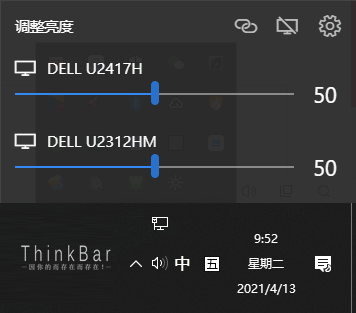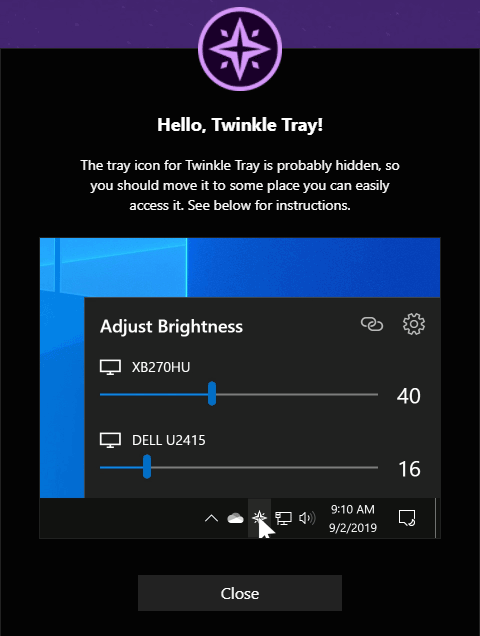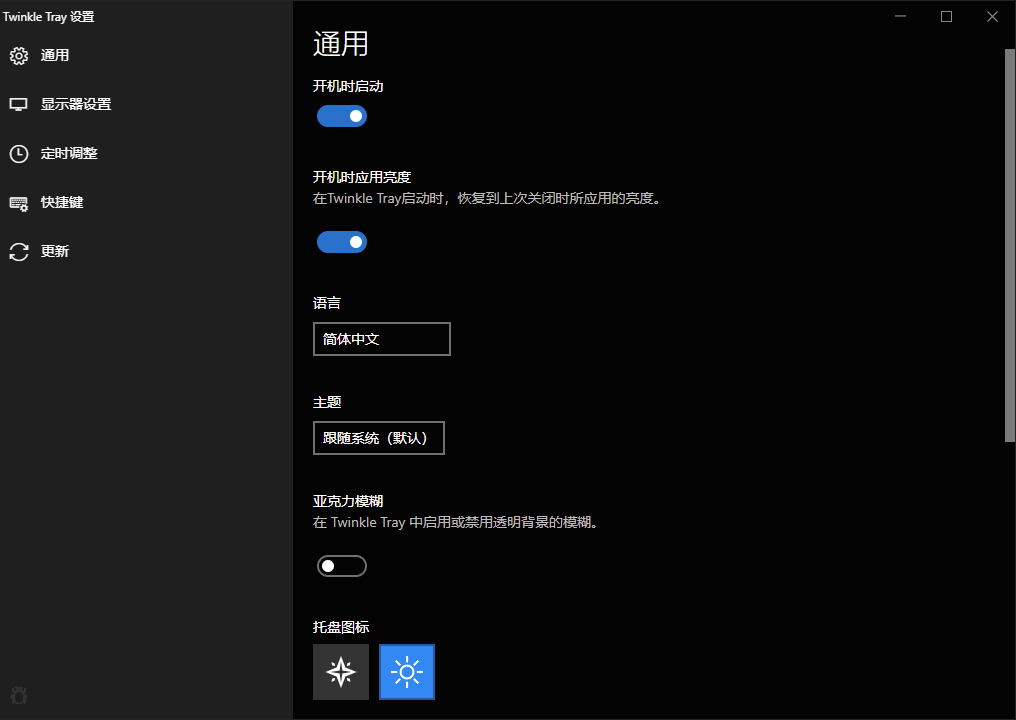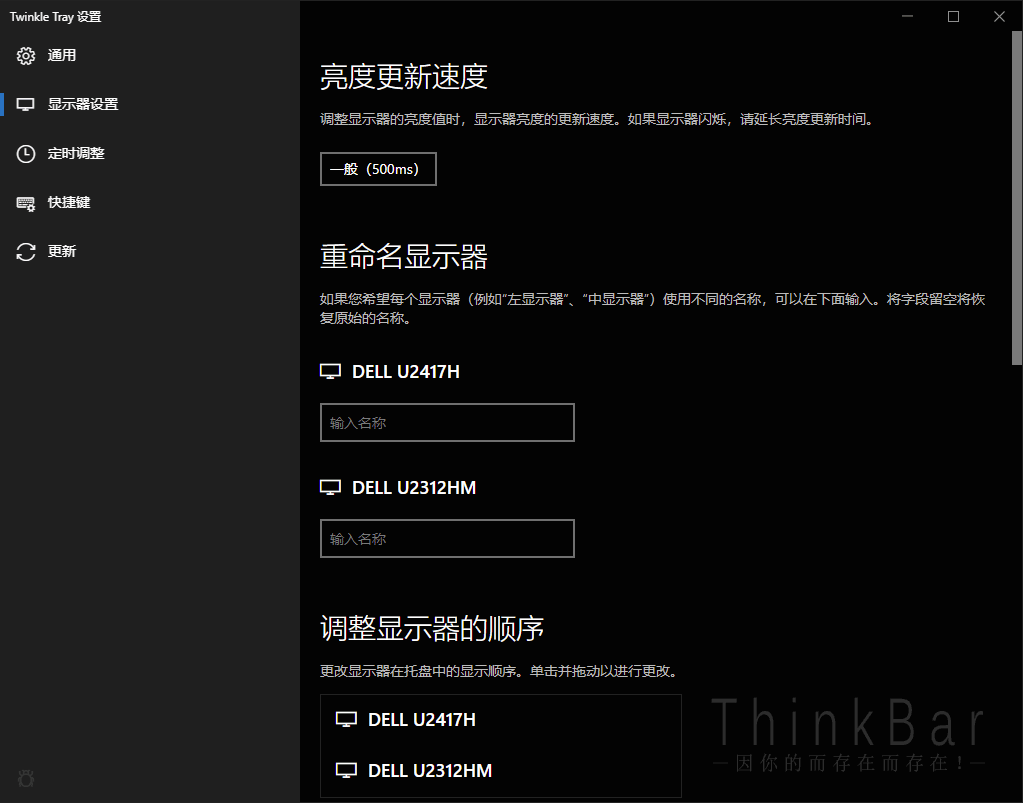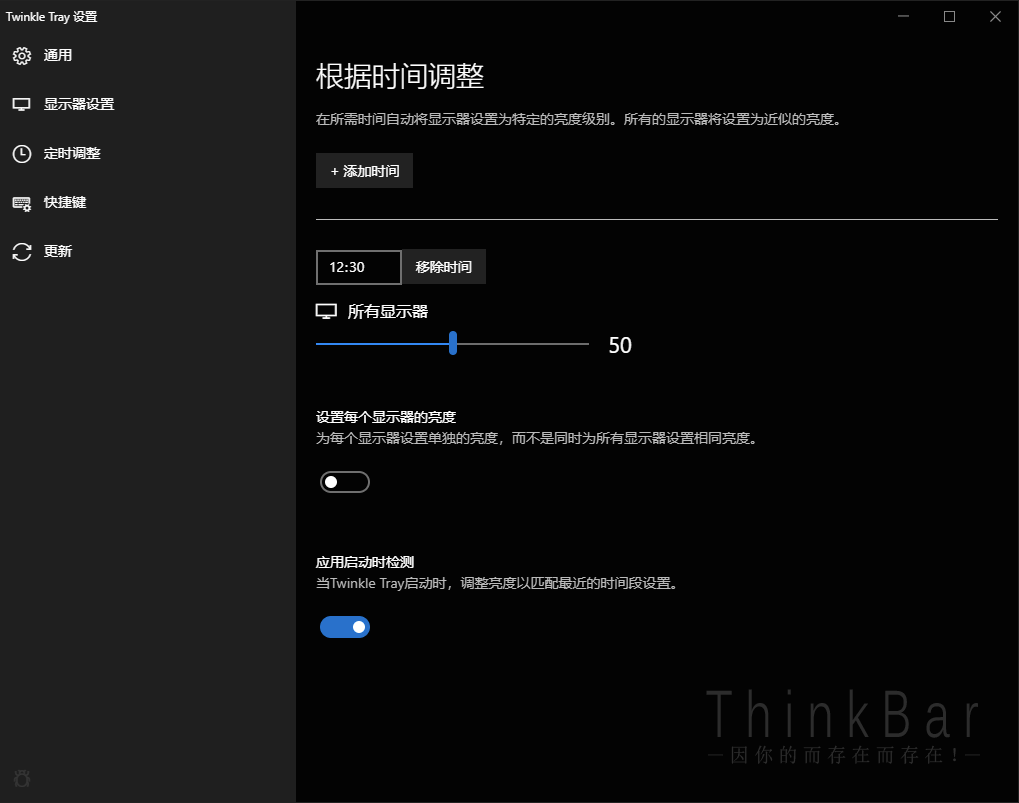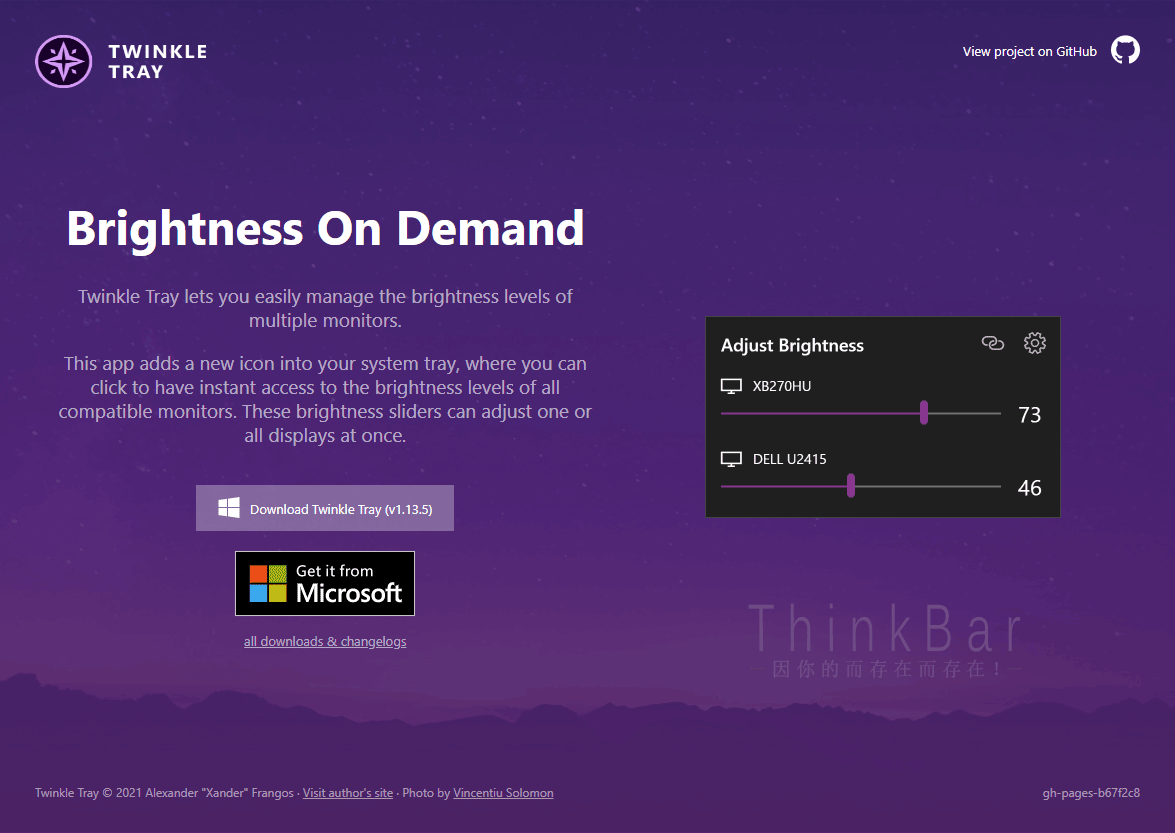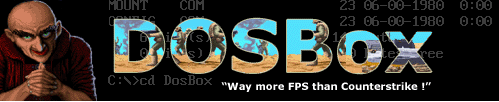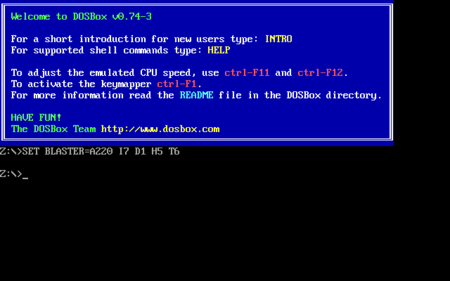https://www.nirsoft.net/
Introduction
My name is Nir Sofer, and I'm experienced developer with extensive knowledge in C++, .NET Framework, Windows API, and Reverse Engineering of undocumented binary formats and encryption algorithms.
NirSoft is a Web site of one man. In NirSoft, there is no CTO or CEO, there is no secretary, there is no development team, and there are no rented offices. The entire Web site and all the utilities that you can find here were developed by me, and only by me. NirSoft is not a full-time job, but I use all my free time to maintain and develop this Web site. My time for maintaining this Web site is used for adding new tools, adding features to existing utilities, fixing bugs, and answering to emails that I receive (well... at least for some of them).
Web Site Name
As you probably guessed, the name 'NirSoft' is the combination of my given name - 'Nir' and the prefix of the word 'Software'. However, there is another reason for choosing this name: My full name is 'Nir Sofer', so removing the 'er' letters and adding the 't' letter instead, also gives the same result - NirSoft.
A Little History...
NirSoft Web site was originally in created in 2001 as a personal Web site which provided a few utilities that I developed for my own use. In the beginning, NirSoft was hosted in some "free" Web hosting services like Tripod and multiservers.com
Unfortunately, these "free" Web sites produced a fair amount of annoying popup ads and some of them even tried to install unwanted Spywares on the computer of the site visitors. Also, after my site became pretty popular, they disabled my hosting account because I used too much resources on their server.
In August 2004, after suffering from all these free services, I decided to purchase a domain for my site (nirsoft.net) and host it in a non-free hosting service, in order make my Web site more reliable, friendly and secured. In the days that I started with nirsoft.net domain, my site was already popular more than an average Web site, with more than 90,000 unique visitors and 1.5 million hits in a month. The most popular utilities in these days were IPNetInfo, Volumouse, MessenPass, and Protected Storage PassView. All these utilities are still very popular even today.
During the last 4 years, I added more and more utilities to my Web site, and today it contains more than 100 utilities. As I added more utilities, the Web site traffic was also gradually increased, and today (May 2008) NirSoft Web site have more than 850,000 unique visitors and 13.5 million hits in a month.
During these years, I also made some changes in the utilities according the users requests. For example - In the beginning, all utilities saved the settings into a Registry key under HKEY_CURRENT_USER\Software\NirSoft. But after many users complained about the keys that I added to the Registry, I decided to save the settings into a file, and today most of the utilities save the settings into a .cfg file located in the same folder of the .exe file. This means that my utilities can be used directly from a USB Flash Drive, without leaving any traces in the computer itself.
During these years, I also developed a unique translation system that automatically allows any simple user to easily translate my tools to another language. Today, the most popular utilities have translations to more than 20 languages, all of them were created by volunteers from around the world.
In the last year, I also added a 64-bit (x64) build for some of my utilities, and for some other utilities I added separated Unicode download (For good multilingual support) and Non-Unicode download (for Windows 98/ME users). I also fixed most of my utilities to work properly under Windows Vista.
"False Positive" Issues
As my Web site became more popular, a very annoying problem started to appear frequently: "False Positive" alerts in AntiVirus software. This means that AntiVirus/AntiSpyware programs detect my utilities as infected with Virus/Trojan/Spyware while my utilities are clean from any malicious code. Each time that a popular AntiVirus software begins to detect one of my utilities as Virus or Trojan, my email is flooded with messages from worried people that think my Web site is infected with Viruses. Some of them even blame me that I spread Viruses through my Web site. But the truth is that I have never had any Virus/Trojan/Spyware in my tools. All the alerts and warnings displayed by the AntiVirus programs regarding my utilities are simply wrong, and cause a widespread panic without a reason.
Due to the large amount of "False Positive" alerts, I created a special Web page that displays the major "False Positive" problems with NirSoft utilities: False Positive Reports
This Web page is also message to all Antivirus companies that they must improve the quality and the reliability of their Virus detection mechanism.
Advantages of NirSoft utilities
For almost every utility that you can find here, there is probably others alternative tools with similar functionality. However, NirSoft utilities have some unique advantages over many other freeware and commercial products:
Most of the utilities in this site were developed in C++, which make them fast, small and effective.
My utilities are portable and mostly don't require any installation. While many software companies create a bloated installation package with size of 1 - 3 MB, the size of single utility in NirSoft is usually less than 100KB.
All my utilities (except of a few very old tools) don't write anything to the Registry or to your profile folder. This means that you can use them from a USB Flash drive, without leaving traces in the computer that you use.
Most of my utilities can be used from command-line, without displaying any user interface.
You don't have to register or give your email in order to download from NirSoft.
My utilities don't collect any personal information from your computer and they will never send any information to anyone.
My utilities are completely freeware, without any catch.
Privacy Policy of NirSoft Web site
Personal Information Collected on this Website: No personally-identifiable information is collected on this website from persons that browse this Web site or from persons that run and use my utilities. The only personally-identifiable information collected on this website is gathered on my "Contact NirSoft" page, where fields are provided so that you can provide your name and email address contact information. This information is sent directly to my email and it only used to respond your comments. You user name/email information is not saved in any database.
Anonymous Information Collected on this Website: Anonymous data is recorded on this Web site. Most of the information collected from this website is anonymous information, such as the pages you visit. Other anonymous data I may collect might include the name of your internet service provider, the website that you used to link to my site, the websites that you visit from our site, and your IP address. The data is only used for statistical purposes, but you, as the individual user, remain anonymous.
Cookies: Cookies are used on this website by Google and other third party advertising companies. You can get more information about how cookies are used in Google advertising system in the following Web pages: